
The <font> tag is used for set the customize font style, color and size differently in the different part of the web page. This tag has three attributes called size, color and face.
To change the size of the text in web, we change the value of the size attribute of the <font> tag. The minimum size will be 1 and the maximum size will be 7.
<font size="5">This is a demo text. Its size is 5.</font>
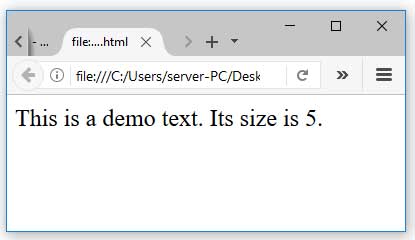
We can change the forecolor of the text by changing the value of the color attribute of the <font> tag. We can set the value of the color attribute by any hexcode of the color. We can specify the rgb color format, name of the color or hexadecimal color code.

Note: Learn HTML Hexcode color.
<font size="5" color="#F00">This is a red colored demo text. </font>
Face attribute set the font style of the text. If the face name consist more than one word then it should be rite within a double quote("). Otherwise it is not work properly.
<font size="5" face="monotype corsiva">This is a demo text with monotype corsiva font style. </font>
